FaxTalk - Resending a Fax from the Sent Items
- Open the application FaxTalk FaxCenter Pro from your taskbar.
- In the Sent Items, right-click the fax that needs to be resent.
- Select the Resend option from the pop-up menu.
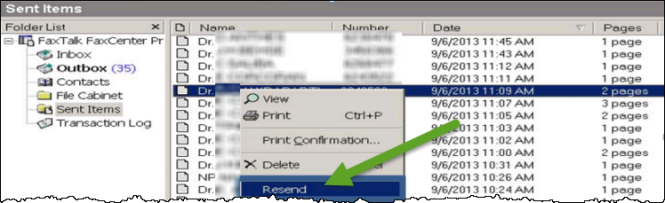
- Type in the name of the recipient for the fax in the Name field.
- Type the fax number in the To field.
- Uncheck the Include a coversheet with this faxcheckbox.
- Select the Send button. The fax will be resent in the Outbox and once successful, will appear in the Transaction Log.